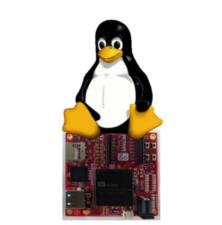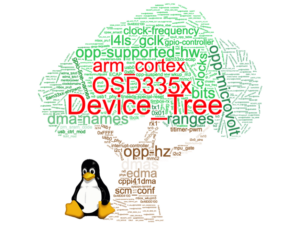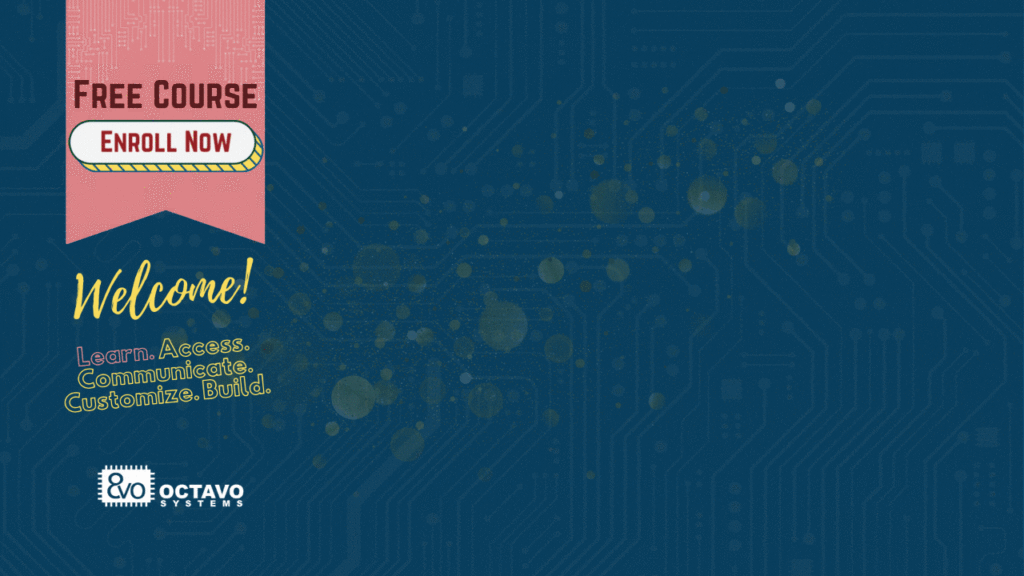Eshtaartha Basu
Posted on July, 12, 2018
Categories
Recent Posts
- Embedded Insights #1 — How SiP Is Shaping the Future of Embedded Design June 9, 2025
- Why SiP is the Future of Embedded Systems: Insights from Octavo Systems June 3, 2025
- Revolutionizing Electronics: How Octavo Systems Simplifies Design with SiP Technology April 22, 2025
- Top 5 Tips for Getting the Most Out of Embedded World February 24, 2025
- Stargate: Unlocking AI’s Full Potential with Real-Time Contextual Data February 17, 2025
Leveraging Linux: Enlightened Under the Tree
Due to its openness, flexibility, and tremendous community support and development, Linux has become the operating system of choice for most new embedded systems. Be it Industrial control systems, robotics applications, or IoT devices, Linux distributions pull together drivers, utilities, libraries, and application software that reduce time to market and development costs. However, the challenge with Linux is:
How does one get started using Linux on a new Embedded System?
Linux Boot Process
Walk through the boot process of a Debian Linux image on the OSD3358-SM-RED
Linux Device Tree
Understand how Linux device trees convey hardware configuration information to the OS and how to create one for your embedded system
Linux Device Tree Overlay
Understand how Device Tree Overlays can describe dynamic hardware configuration changes by going through their structure and building an example
A PDF version of all 3 Lessons can be found here.![]()
Built on the foundations provided by many community members [1], the tutorials will focus on understanding the Linux image boot process and the use of device trees to configure Linux to utilize the attached hardware components. While a Debian Linux image running on the OSD335x will be used as an example, these materials are applicable to any embedded system capable of running Linux.
For the tutorial examples, the Linux image from BeagleBoard.org®[1] will be running on the OSD3358-SM-RED, an open hardware reference design built around the OSD335x-SM. This Linux image is based on the Debian distribution of Linux and is robust and supported by a strong open source community.
*****
For any questions about switching your microcontroller design to an OSD335x with Linux, you can reach us directly at: https://octavosystems.com/forums/
We’d like to thank lewing@isc.tamu.edu and The GIMP for permission to use the ‘Tux’ Linux image used in our social media about this post
[1] The BeagleBoard.org® Foundation is a US-based non-profit existing to provide education in and collaboration around the design and use of open-source software and hardware in embedded computing.
*****