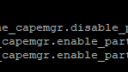Connecting Ethernet to OSD335x-SM
Forums › Devices › OSD335x-SM › Connecting Ethernet to OSD335x-SM
- AuthorPosts
- September 8, 2018 at 7:06 pm #6368
jxx
ParticipantHello we are using the Mikro ETH-WIZ click that uses the Wiznet 5500 to connect to the OSD335x on the PocketBeagle.
I reviewed your projects on Hackster.io re the overlay.I’ve enabled the spidev ports shown below, but can’t figure out why spidev 1.1 won’t show up. I took this screenshot of /dev.
spidev1.0
spidev2.0
spidev2.1At first, I tried using the uboot overlays shown below, but they never enabled the SPI lines:
image_TAMU1.png
Then i tried using the capes below, which I believe is what enabled the spidev ports.
image_TAMU2.pngthanks in advance for any suggestions.
jxx
Attachments:
- September 10, 2018 at 4:58 pm #6379
 Neeraj DantuModerator
Neeraj DantuModeratorHey J,
From the image TAMU1.png, it looks like you have the line that enables the overlay commented. Remove the beginning ‘#’ and you should be able to invoke the device tree overlays.
Best,
Neeraj
- September 11, 2018 at 12:50 pm #6388
stevenkronk
ParticipantHi Neeraj,
I’ve tried this, but it actually gets rid of spidev1.0. spidev2.0 and spidev2.1 are still there in /dev, but I tried plugging the wiz click in both spi ports and neither works.
I set up a static IP address in /etc/network/interfaces as below:
# The primary network interface
auto eth0
iface eth0 inet static
address 192.168.10.2
netmask 255.255.255.252
network 192.168.10.0
gateway 192.168.10.1I also set the ethernet port on my laptop to be in the same network as 192.168.10.1. I configured all of the pins to be in spi mode as well, P1_6 through P1_12 evens and P2_25 through P2_31 odds.I’m using a crossover cable to try to connect the PB to my laptop, but haven’t been able to ping successfully yet.
- September 12, 2018 at 2:35 pm #6397
stevenkronk
ParticipantAlso, I’ve tried to look at ifconfig, and the eth0 port doesn’t show up there.
- September 17, 2018 at 1:58 pm #6426
 Neeraj DantuModerator
Neeraj DantuModeratorHi Steven,
Please make sure that you have the latest image on PocketBealgle. The image requirements for different clicks can be found on this page: https://github.com/beagleboard/pocketbeagle/wiki/Click-boards%E2%84%A2
All the device tree overlays reside in /lib/firmware/. So, a good way to verify the device tree overlay was invoked properly or where it failed is to go through the boot log. You can see the boot log on UART0 terminal while the board is booting or you can find it in /var/log folder.
Can you attach the boot log file here?
- AuthorPosts
- You must be logged in to reply to this topic.